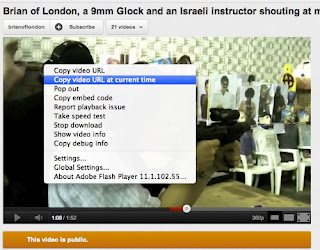
Aussie Dave
I have been asked many times how I embed a Youtube video in such a way that it starts from a particular timestamp.
Update by Brian of London: there’s also another way involving a right click on the video itself, scroll down for details.
Here’s what you do:
Old Embed Code: Add &start=n, where n is the time in seconds into the video from which you want it to start.
New Embed Code: Add #t=n, where n is the time in seconds into the video from which you want it to start.
Example: To start this video from 10 minutes and 25 seconds in, you would first calculate the time in seconds:
10 minutes and 25 seconds = (10×60) + 25 = 625 seconds
and then use the following embed code. Old Embed Code
New Embed Code
Here’s the result:
Don’t thank me, I’m a giver
Brian of London adds: if you have more recent versions of the Adobe Flash player installed (you should have the latest one because anything else will be wide open to all sorts of security problems) you can right click on any playing YouTube video and see the following menu. Just choose “Copy video URL at current time” and away you go. If you’re on more recent versions of WordPress or other popular blogging tools you can often paste this URL straight into your blog.
Don’t thank me either!
No comments:
Post a Comment